At the beginning of this year, I started tinkering with Print on Demand. I used both Printify and Printful as Print on Demand suppliers/manufacturers. At the height of the pandemic, Printful's production times started to suffer as jobs got pushed back past a month. That was when I fully switched to Printify.
I had shirts listed on eBay, Etsy, and my own website. My designs weren't exactly flying off the shelf until recently. Since my products were on multiple storefronts, I was manually entering my orders. Eventually, manual orders got out of hand and I needed to set up integration for auto-order processing. Meaning I wanted my customer's orders to go directly to Printify and any order updates to go back to my customer withouy my involvement.
When a product is added on Printfiy and then published to eBay, eBay limits modifications of the eBay listing. It's restricted to only allow editing from the Printify side.
As you can imagine, when one side limits you, there will be problems.
There are very little editing options from the Printify side which lead to the following problems that affects my ad listing.
You'll likely see this error when trying to save any modifications of your eBay ad listing:
It looks like there's a problem with this listing.
Inventory-based listing management is not currently supported by this tool. Please refer to the tool used to create this listing.
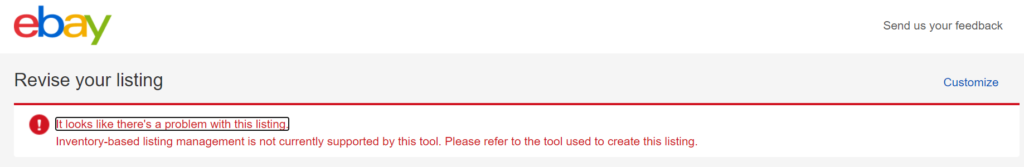
So with limited editing on Printify and no editing on eBay, you're left with a crappy listing.
I contacted eBay and Printify and their support was useless. Of course both gave me the run around and both blamed each other.
Apparently this is not a common issue for a permanent fix to be in place?
So I've tested this and it works. Basically, you're cloning the ad listing and it removes the eBay editing limitations. Once a buyer orders your product, it is automatically pushed the order to Printify. Processing depends on your Prinitfy settings. Once the order has an update, the notice is pushed out from Printify to your eBay customer. Voila! Hands off selling!
It was an accidental discovery that actually costed me a double order at my expense. But now I can edit my ad and sync works so I guess it was worth the price paid.
Happy selling!
Thanks for the simple fix!I think people on both side couldn't get what you were talking about because they don't sell on either of them!now I can just fix this problem once and for all!Thanks!
Hi , are you 100% sure the purchase will still go through printify? I followed the instructions you gave and when i made a sale Ebay was asking me to ship/Print shipping label. shouldnt all of that been taken care of through printify ?
If you have your store settings to Manual approval required in Printify, and to allow any eBay order to populate on Printify's end, it should also mean that any order made on eBay will end up in your Other tab in Orders on Printify. Then you can choose the product and push the order to Production yourself. Your duplicate listing on eBay solution should combine well with these setting changes on Printify then.
My work around was going to be create my own listing on eBay and any purchases from buyers on eBay would populate into my Other Order tab on Printify then I could pick my created product for that order and push it through manually.